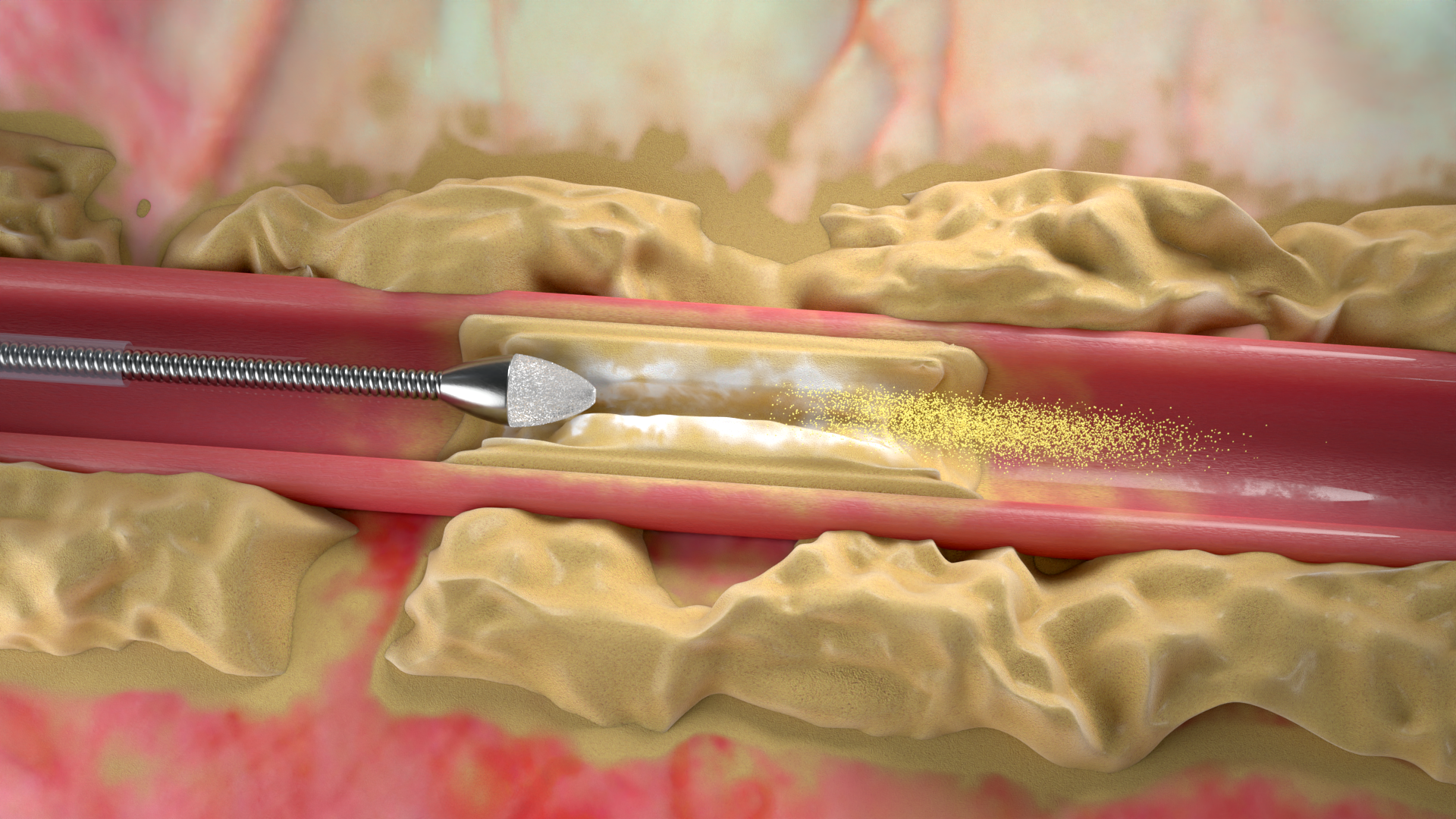
The project.
Within the intricate network of blood vessels, the accumulation of plaque poses a significant threat to cardiovascular health. Over time, this buildup narrows the arteries and restricts the essential flow of oxygen-rich blood to the heart. In challenging scenarios where standard balloon angioplasty may not be sufficient, the Wolverine Cutting Balloon emerges as an exceptional alternative. The primary goal of the Wolverine Cutting Balloon Animation Project is to demystify the intricacies of this innovative device. By delving into its mechanism and functionality, the animation aims to provide a clear understanding of how the Wolverine Cutting Balloon revolutionizes cardiovascular care.
-
Medical professional
-
Showcase standard plaque ablation procedure
Explain adjuvant treatment with Wolverine Cutting Balloon technology
Demonstrate luminal gains with Wolverine Cutting Balloon treatment.
-
Web-enabled video.
The visual challenge.
A feature sequence of the animation includes preparing the calcified plaque with a burr. The technical challenge was to create a reactive system where the plaque responds to the motion of the burr. Traditional boolean workflows create mesh artifacts and issues with UV’s, making conventional texturing difficult. Shape keys are “all or nothing”, making it difficult to spatially control which parts of the mesh morph during this progressive sequence.
The approach.
Experimenting with Dynamic Paint to animate proximity effects
Dynamic paint is a simulation feature in blender that allows “brush” objects to control vertex weights based on proximity. These weights can be permanent, or fade over time to give transient effects. Using geometry nodes, dynamic paint can be used to drive any vertex-driven feature, from roughness in the shader graph to particle emission.
The sample following sample demonstrates how the block (the “brush” object) can drive the roughness of the material to give a wet, glossy appearance. A separate “wetness” variable drives particle emission, showing how particles will emit for a period of time after the block passes over vertices before emission stops.
Using Dynamic Paint to drive shape keys
Shape keys are a powerful tool for animating mesh changes. In Blender, the extent of these changes between states can be spatially controlled by vertex weights. The problem is that shape keys are evaluated before the modifier stack, so controlling shape keys by dynamically changing vertex weights is tricky.
Using Geometry Nodes and Dynamic Paint, I created a proof-of-concept for the burring effect. A reference mesh is created containing the burred shape. A second object contains a Geometry Nodes tree that interpolates vertex positions between the nascent and burred states. This interpolation is driven by vertex weights generated from Dynamic Paint. As the burring object approaches the mesh, vertices shift to their burred state, leaving more distant vertices untouched.
Likewise, generated vertex weights can control material mixing to further sell the effect.
The payoff.
Dynamic Paint and Geometry Nodes allowed for fine-tuned controll over the burring sequence, from mesh morphing to material mixing.